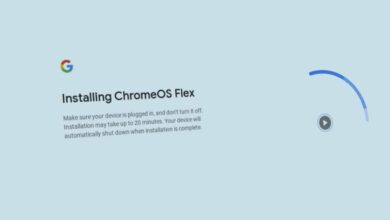Google search now offers a dark mode option
You can now turn it on
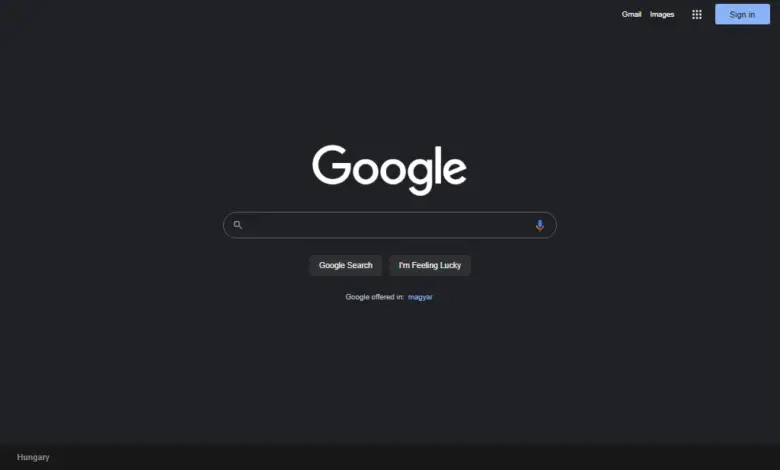
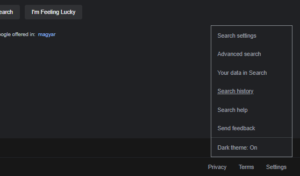
Click the Appearance option in the left section of the window to choose whether you want to use the viewfinder in light or dark mode or if the setting adapts to your system settings. The latter implies that the Google interface is always customized to the operating system’s appearance.
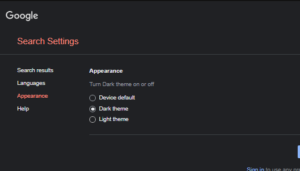
The dark mode is already active after saving the adjustment.

You may speed up the process by visiting this link and changing the look right now.