Xiaomi Mi Band 6 smart bracelet Review- The best choice in a price range?
Not many manufacturers can compete with it in the smart bracelet market.

In July 2014, Xiaomi unveiled the first Xiaomi Mi Band series member. It was already conquered with its price at that time, but at that time, it had even more modest knowledge compared to today’s models.
We already followed our sleep and activities excellently, had a pleasant running time, and could also use it to unlock our (Android) phone. Then, over the years, the series was equipped with more and more functions by the manufacturer, heart rate measurement was added, and more extensive and more beautiful displays.
Currently, the Mi Band 6 model is the latest. Let’s see what the smart bracelet positioned in the 15,000 price range is capable of.

The manufacturer didn’t think about it. The bracelet and the accessories that come with it come in a simple box decorated with pleasant design elements. Next to the unit, we get a factory strap, a charging unit, and some paper.
Specifications
- Display: 1.56 inch AMOLED, 152 x 486 pixels, 326 ppi, 450 units brightness
- Connectivity: Bluetooth 5.0 BLE & NFC on some models
- Battery: 125 mAh
- Dimensions: 47.4 x 18.6 x 12.7mm
- Weight: 12.8 g
Mi Band 6
Display
There is no point in talking about anything else on the unit, as there are no input devices other than the display. There will be more cleverness on the software side.

For the sixth series, the Mi Band has been given a collection that perfectly fits the shape of the unit, so there is more information on the display, and last but not least, it looks the same. On the side of the team, close to our arm, there are heart rate and blood oxygen level sensors that can operate up to 0/24 if the user desires.
The base dial
In addition to sleep, exercise, heart rate, and blood oxygen levels, we also have the following options on the device:

- See weather
- Music control
- Stop an alarm
- Start breathing exercises
- Stress level control
- Stopwatch, timer
- Flashlight mode, at which time the bracelet glows white at maximum brightness
- View notifications
There are plenty of features at our disposal
Software
There will be no shortage of dials. The manufacturer recommends software called Mi Fit in addition to the bracelet, although there is no doubt that it can work with external applications.
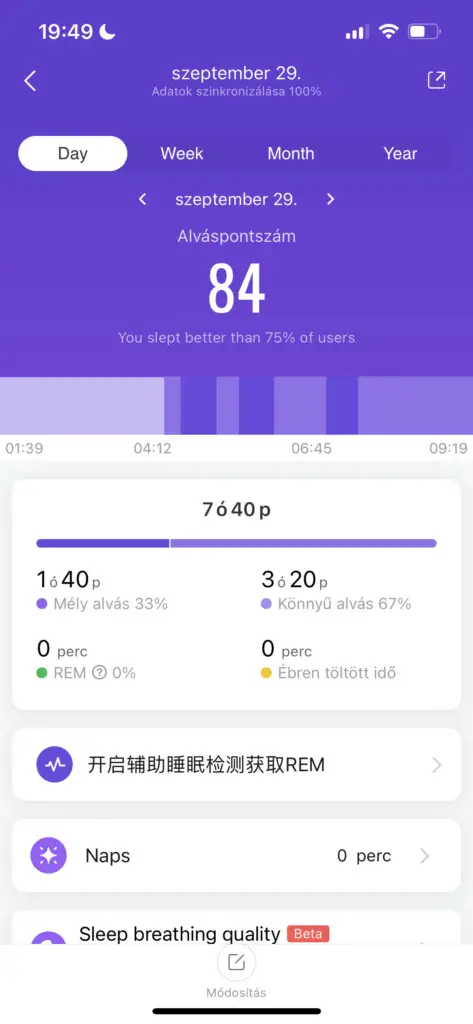
In the software, you can find everything that is an eye-to-mouth stimulus. You can adjust the clock face, choose from various options, or even touch the background or the position of the information displayed on some dials.
Math doesn’t come out – It’s no coincidence that you can manually set the sleep time if you want, but the algorithm won’t be as accurate.
In the application, we will later see a detailed evaluation of our sleep, not only the duration but also the distribution of each sleep cycle. Of course, we’re not talking about a medically validated device, but the algorithm works surprisingly accurately.
You can see the effect on the battery above.
Mi Fit has recently added the ability to display the effect of settings on the battery in the software. This lets you see precisely how much standby time you can expect after turning on or off each feature. Experience also makes this point exactly.
Customizable notifications
Here, you can set which notifications you want to receive or control specific applications separately. Messages for less popular apps are also displayed, but the app can no longer turn them on / off.

The workout view is also excellent. We can look at our heart rate during training, duration, and essential information on a simple but nice-looking graph.
Long-term experience
I’ve been using the bracelet slowly for three months now, with an iOS phone (iPhone 11 then 13). Fortunately, I did not experience any problems with its use. The notifications come in nicely, I can immediately see when someone is calling, and the built-in music manager part of the bracelet works perfectly even when running Spotify. The battery life is the same as the time dropped by the program in the Mi Fit app, with me turning on some extra features for 6-8 days, but if I turn them off, the two weeks aren’t a dream either.
It also indicates the charge nicely.
The charging was also implemented perfectly. Fortunately, the company also uses the magnetic technology that arrived in Band 5. As a result, we don’t have to take the unit out of the rubber bracelet part, and we have to detach it from our arm.

Therefore, we have to give up some extra services for the price, such as the GPS built directly into the bracelet or the built-in memory. Still, they only become “mandatory” items in another price category.



