How to Find My Phone and Track Its Location
We explain how to track a phone's position using your iPhone or Android device. Be aware that a phone's location cannot be determined by its number.

You may find out a smartphone’s position in a variety of methods. Both Android and iPhone handsets include utilities for tracking your whereabouts built in. These services are available as long as the GPS location services on the phone are activated and the owner has given an app permission to access this data.
These location-tracking services can locate your phone in the following way:
How to Find the Location of Your Phone by Number
Finding your phone number is something that many people fantasize about. Unfortunately, there isn’t an app that can tell you where a phone is just by its phone number. Any software that makes such a claim on the Google Play Store is fake. The only way to track a mobile phone’s position is by using software installed on the device. The software needs the owner’s permission to use the phone’s location services.
Share Device Location on Google Maps
Sharing your position via Google Maps, one of Maps’ most extensive features, is another excellent method to help your loved ones find where your phone is.
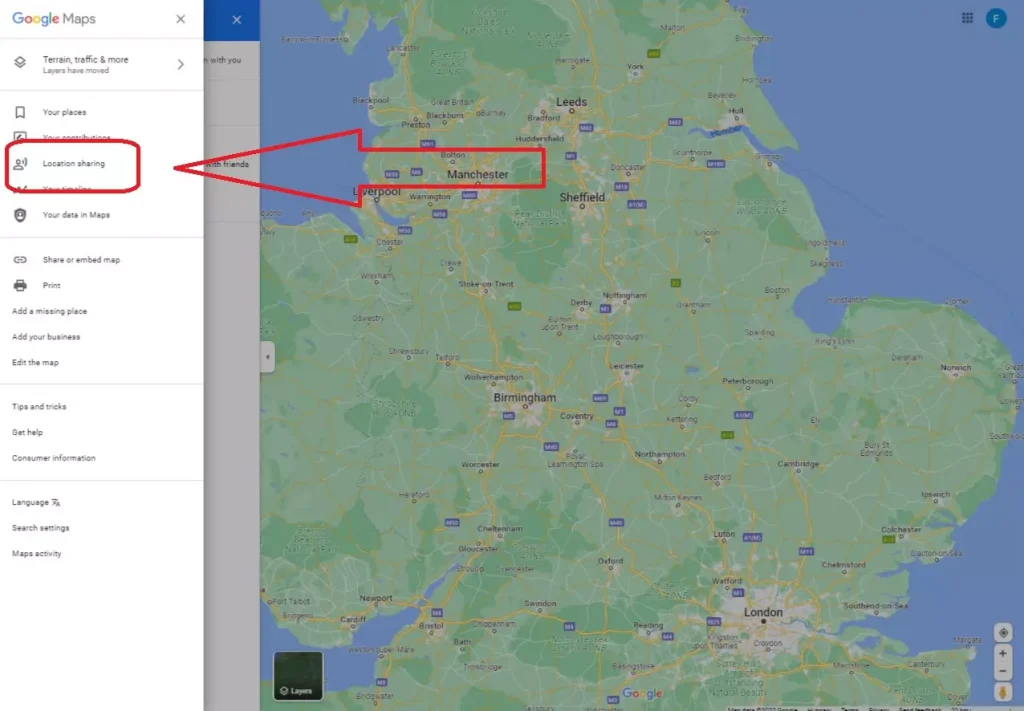
You must first enable the feature in the Google Maps app before you can start sharing location data. Location Sharing can be accessed by tapping the profile symbol in the top right corner. When you tap Share location, a panel with options for sharing your real-time location with others will open. A screen will explain how the feature works.
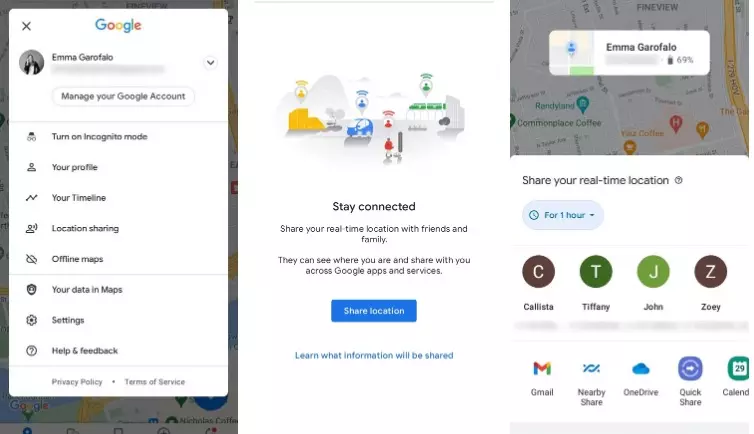
You have the option to do this for an extended period, such as one hour or indefinitely, until you manually turn the feature off. It’s an excellent approach for parents to give their children peace of mind while they’re away for whatever reason. It’s also a terrific tool for parents to find out where their children are. With the location-sharing function of Google Maps, you can use the GPS tracking capabilities of your Android phone.
Find an iPhone using Apple’s Find My iPhone service
Apple’s Find My iPhone service allows you to find an iPhone’s location. You must activate location services on your iPhone for this to function, much like when tracking an Android device. If you do, you may use a computer or other device to log into iCloud and track your iPhone similarly. From an Android device, it makes it simple to locate your iPhone.
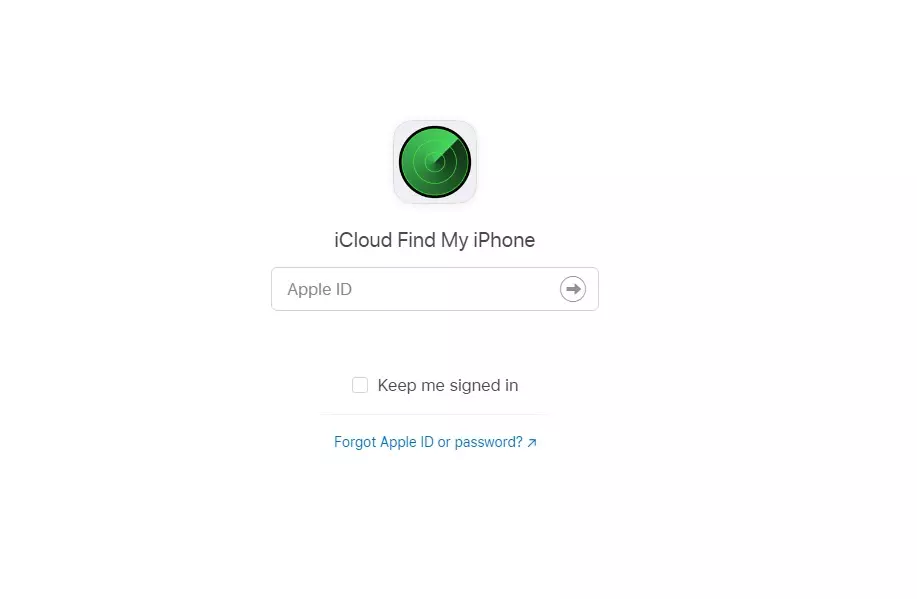
This fantastic service greatly enhances the possibility that a user will discover their lost iPhone. If you find a lost iPhone, you may join success stories like this.
Offline will appear right away beneath the device name if Find My iPhone cannot locate your iPhone. Find My iPhone will show the most recent location for up to 24 hours. If you check the box next to Notify me when discovered, Apple will send you an email when your iPhone is located.
Find an Android phone using Google’s Find My Device service.
It’s pretty simple to find where your Android phone is. You can use Google’s Find My Device page as a Google phone tracker to find your phone’s location as long as location services are enabled on your Android device.
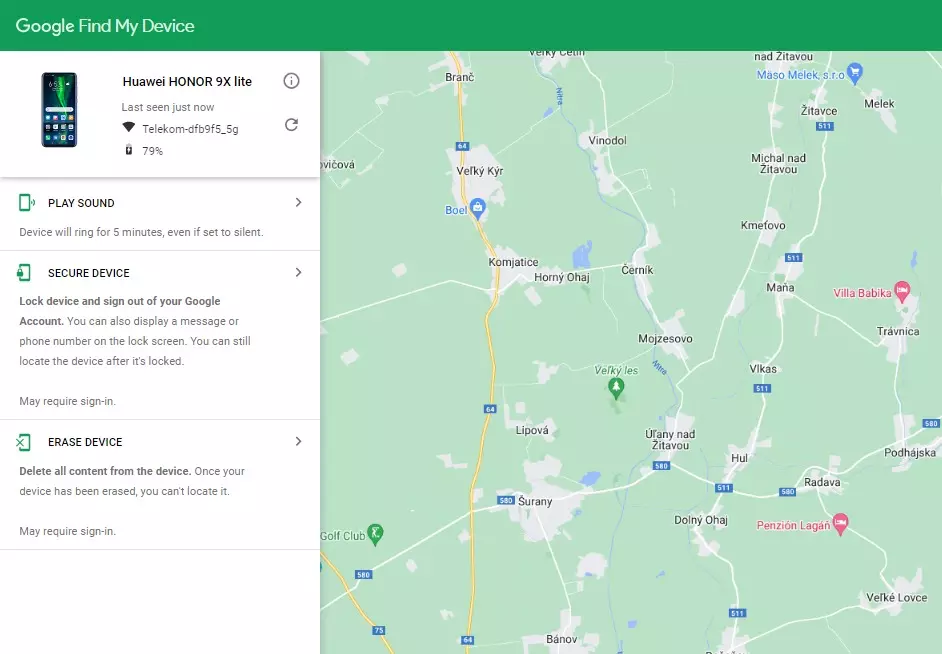
When you do, Google Maps will display a pinpoint of your phone’s exact GPS location, indicated by a small green icon. If your phone is not in your possession right now, you can use the three services listed to the left of the map:
- Play Sound: Even if the volume is silent, your phone will sound the alarm for five minutes. You should be able to hear the phone if it is anywhere near you.
- Secure Device: If you know your phone has been lost, you can lock it to prevent unauthorized access. With this option, you can still find your device; even better, you can show a phone number that someone may call if they find your device.
- Erase Device: If everything else fails, you can remotely delete the entire contents of your device.
Make that location services are turned on and that Google has been given permission to track your phone’s location. Go to Settings > Google to do this. To turn to track on, select Find My Device and toggle it on. However, Find My Device is usually on as long as you link a Google account to your phone.
Your phone must also be turned on, online, have to Find My Device activated, and be accessible through Google Play for it to function.



