How to block ads on your windows & android without installing Adblocker softwares
This method works flawlessly
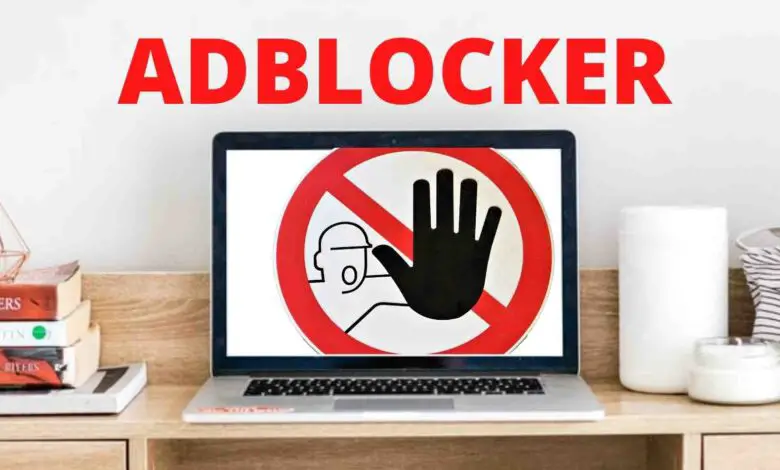
Adblock Plus, one of the most sought-after ad blockers, runs on nearly 400 million computers worldwide, but it still had a significant flaw: developers didn’t release apps for smartphones and tablets. Although the company already had an attempt in 2013, Google launched the app, so the best solution seemed to incorporate the ability to block ads on your mobile browser.
We will be showing you the best ways to block ads on your smartphone and your computer browsers without installing any Adblock addon or adblocking software. This method uses DNS.
AdGuard DNS
AdGuard DNS is a cloud-based DNS service that helps to protect your privacy and block trackers and ads from displaying on your mobile device or computer browser if configured correctly. AdGuard is free to use and provides you with minimal functions to block ads, counters, and websites that display adult content in popup ads
How to set up AdGuard DNS on Windows (Block Ads)
Configuring the AdGuard DNS on windows is just as easy as setting a DNS server on your network. Follow the steps below carefully
- On your computer locate to “Network and Sharing Center”
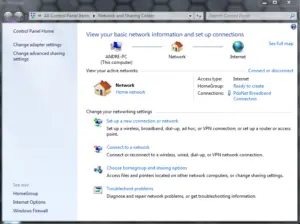
2. Click on “Change adapter settings”

3. Right-click on your Connected Network and click on Properties, could be “Local Area Connection” or “other”. In my case “PdaNet Broadband Connection” is my active network.

4. Locate to “Internet Protocol Version 4 (TCP/IPv6) and double-click on it. The AdGuard DNS servers will be inputed in the Preferred DNS Server and Alternate DNS Server

Default serversIf you want to block ads and trackers.94.140.14.14
94.140.15.15
Non-filtering serversIf you don’t want AdGuard DNS to block ads and trackers, or any other DNS requests.94.140.14.14094.140.14.141
Family protection serversIf you want to block adult content, enable safe search and safe mode options wherever possible, and also block ads and trackers.94.140.14.1594.140.15.16
How to set up AdGuard on your Mobile Device (Block Ads)
Setting up the AdGuard on your mobile is really quiet easy since all you need to do is input the DNS server address into your Mobile connection or WIFI connection. Follow the steps below carefully,
- Go to Settings on your mobile phone
- Select “Wireless & Networks”
- Go to Private DNS
- In the Configure Private DNS field input
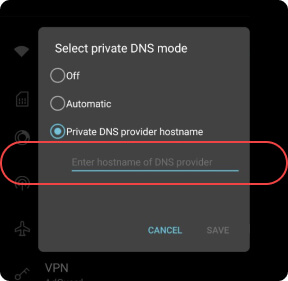
Default serverIf you want to block ads and trackers.dns.adguard.com
Non-filtering serverIf you don’t want AdGuard DNS to block ads and trackers, or any other DNS requests.dns-unfiltered.adguard.com
Family protection serverIf you want to block adult content, enable safe search and safe mode options wherever possible, and also block ads and trackers.dns-family.adguard.com
How to set up AdGuard on IOS
If you want to set up on your IOS device, you can check out the AdGuard DNS website here



