How to Login to a Comcast Xfinity Router
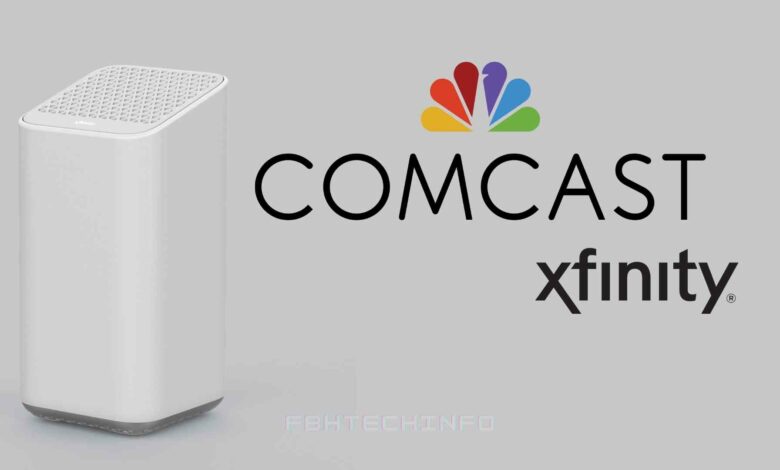
Do you have an Xfinity router from Comcast at home? If not, you should because one of the top internet service providers, Comcast, has reliable, genuine, and legitimate routers.
You might not be able to log into a Comcast Xfinity router if you possess one. We’ve got your back. With this manual, you will discover how to log into your Comcast Xfinity router. Don’t stop reading, though.
READ ALSO: 2 Ways to login to your Netflix Account
How to Log Into the Comcast (Xfinity) Router
Begin by following the steps below for a simple login to your Comcast Xfinity router:
1. Link your device to the Xfinity router
Before you connect to your Xfinity router, you won’t be able to use the web interface. As a result, you must use a mobile hotspot, a different Wi-Fi or LAN connection, or both to connect your phone or computer to the internet.
Reminder: The Ethernet cable can be used in its place if you forget the Wi-Fi network authentication password because it doesn’t require one.
2. Enter the Xfinity IP Address
Open any web browser and enter the Xfinity IP address into the URL bar. The most common IP address for Xfinity routers is 10.0.0.1.
If this IP address does not work, you can check your IP by following these steps:
- Step 1: Click on Start (the Windows logo) or click the WIN key on your keyboard.
- Step 2: Type “cmd” into the search bar and press ENTER to open the command prompt.
- Step 3: Inside the command prompt, type “ipconfig” and press Enter. The number allocated to “Default Gateway” is your router’s IP address.

3. Type in your login information
Use your account’s username and password to log in to your Xfinity router. You can reset your Xfinity router if you’ve lost your login information. To restore the default settings on your Xfinity router, follow the instructions.
4. Setup the Xfinity Router
You can quickly view and change settings after entering the Xfinity router’s web interface. While making changes to your router’s settings, ensure you’re still connected to the internet.
READ ALSO: How to find the IP address of your computer
Frequently Asked Questions
How can I access my Xfinity router?
You must enter 10.0.0.1 in your web browser’s address bar to access the Xfinity router web interface and log in. The IP address used in this case is 10.0.0.1, the default address for most Xfinity routers. Use your username and password to log in after the page has loaded.
How to access Comcast modem settings?
The web interface of the Xfinity router provides access to the Comcast modem settings. Enter the IP address 10.0.0.1 into your browser’s address bar. You may quickly access the modem settings by logging into your Xfinity router account.