MSEdgeRedirect prevents Microsoft from choosing the browser to use

MSEdgeRedirect is a tool that allows the user and not Microsoft to select the browser they want to use regardless of the content they handle in Windows 10 and Windows 11. Open source and accessible, it has just been updated and is available in its repository of GitHub.
We started in 2022 and continue with the same film as previous years. Microsoft is leveraging Windows’ vast share of desktop computing to drive the adoption of its applications and not always respecting users’ choice or complicating it through the known “dark patterns” or other techniques that by action or omission make it challenging to use alternatives.
In this case, we are talking about Edge. Microsoft has adopted aggressive behavior to push its web browser. And we insist again: it was unnecessary because the new version based on Chromium is the best browser ever created by the Redmond firm and has enough arguments to please any user without the need for tricks and opening what is becoming a new browser ‘war.’
We have already informed you of the changes implemented in Windows 11 to select the applications that open each type of file by default and specifically for what concerns us with the web browser. In previous systems, you only had to select your favorite browser. For Windows 11, Microsoft has made relevant changes since it is necessary to make this choice for each type of extension and protocol associated with the browser. Something that very few of us are going to do.
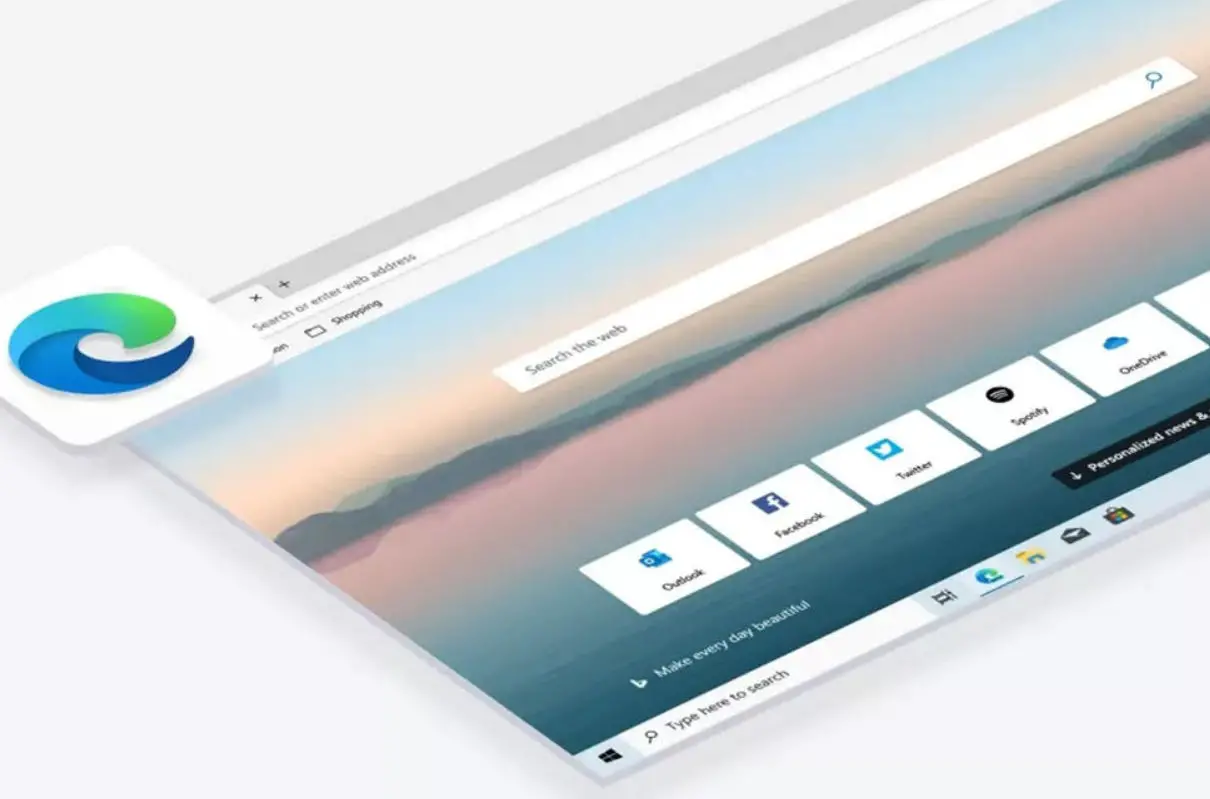
In addition, the system forces to use the Edge browser for different actions such as the links of the news widget and other components. Here, only Microsoft’s browser can handle the protocol that controls it without allowing third-party applications to take it.
MSEdgeRedirect
Alternative browsers such as Firefox and Brave implemented their interception code to prevent Microsoft from forcing Edge when opening links. And tools like EdgeDeflector were created to avoid this anti-competitive behavior. Microsoft blocked both methods.
MSEdgeRedirect does something similar and has just been updated to be more helpful. This tool uses a different method of interception and redirection of specific Edge links compared to others, and that is why it continues to work. The developers explain that: ” This tool filters and passes command-line arguments from Microsoft Edge processes to your default browser instead of connecting to the Microsoft-edge controller.”
Although MSEdgeRedirect is an easy-to-use (“set it and forget it”) utility, the Windows SmartScreen filter may try to block it. You can ignore any warnings as it is an open-source tool and safe to use.
How long will it work? Its execution model should give it more excellent resistance than EdgeDeflector to changes from Microsoft. It is unprecedented that the user has to be installing this type of software to choose their favorite browser, but that’s how we are. Microsoft should not decide for the user himself. And it all starts from there, taking advantage of Windows’ massive market share to power its applications.
We signed the Mozilla comment: «Users deserve options. They should have the ability to set default values easily, and their choice of default browser should be respected. ‘



