The screen of the new MacBook Pro will reduce its brightness if it is exposed to temperatures above 25 degrees
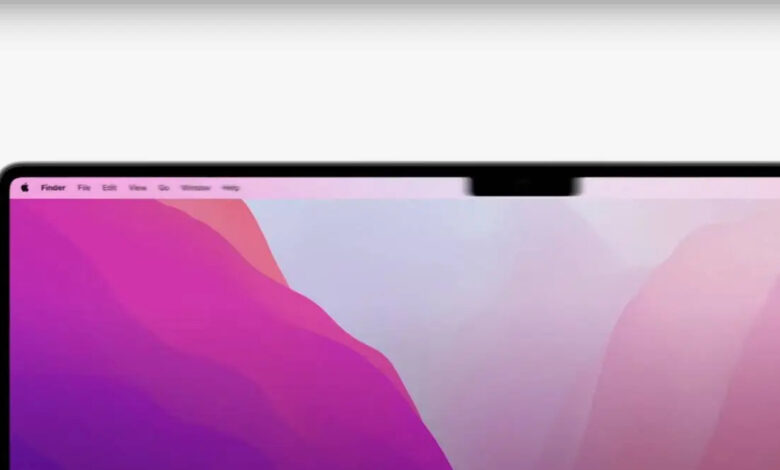
Apple has explained in a support document the meaning of two alert symbols that may appear in macOS if we are using a MacBook Pro 2021, and that is that, according to the company, computers that have Liquid Retina XDR screens or Apple Pro Display XDR can display these icons and reduce their brightness in rooms with “too hot” temperatures.
However, it seems that the engineering around these screens revolves around a maximum temperature of 25 degrees in the room in which they are located. Hence, as we see in this support document, practically half of the year in Spain is dangerous for these screens and will cause unexpected reductions in brightness.

However, not only is a temperature above 25 degrees necessary for the brightness to be reduced as a precaution, but we will also have to watch XDR content for long periods, which can be a concern mainly for professional users who rely on these . screens to work on this type of content.
Finally, the support document indicates some solutions that we can carry out to get out of this low brightness mode, which includes closing any window with HDR content – and we assume that XDR – and even suspending the computer between 5 and 10 minutes, asking us to contact Apple Support if the problems don’t go away.



