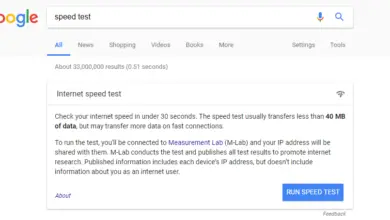10 Google AdSense Tips and Tricks for Maximizing Your Earnings

Google AdSense is a great way to monetize any web page. Unfortunately, users make many avoidable mistakes and usually don’t realize they’re’ operating below their maximum search potential.
Here are some Google AdSense tips to help you optimize your website for higher revenue and an enhanced user experience.
1. A / B Test your ad units in Google AdSense
Online marketing is used in A / B testing extensively. Experimentation allows you to match one version of your ad settings to another and choose the one that performs best. You can compare the performance of text-only ad units to ad units that have text, image, or any graphic enabled. You can even analyze how changing the color of your ad text affects your ad performance.
2. Use multiple ad units to maximize conversions
An easy way to calculate your AdSense click-through rate and revenue is to place more than one type of ad and differently sized ad units on your pages. This way, you will display more ads from Google’s large ad inventory, increasing the likelihood of clicking on one.
Important! Remember to adhere to AdSense’s full advertising policy, which states that each page may contain up to three AdSense content, three links, and two search units to avoid disabling your account.
3. Limit the number of ads above the fold (ATF or above the fold)
In web design terminology, “above the fold” refers to those parts of the web page that are visible without scrolling. If too many ad units are placed above the fold, users will usually leave the page immediately because it will be challenging to find the content they visited the page. As a result, Google is now penalizing such sites.
4. Optimize the color effect of your text ad units
Experimenting with the color of text ad units is essential to increase their visibility. For more expressive advertising, add background and border colors to your website. Try different styles and measure the performance of your ads overtime to get the best-performing format.
5. Create and use adaptive ads
This is related to the critical points of implementing a “responsive” design on your website. What does this AdSense have to do with “responsive” websites? Well, AdSense allows you to generate codes for “responsive” ad units that automatically resize themselves to provide the best possible viewing experience for your mobile audience as well.
6. Link your Google AdSense and Analytics accounts
The AdSense and Google Analytics accounts can link access to AdSense metrics such as revenue, clicks, and impressions. You can add analytics reports better to understand your pages or online content exchange revenue. This data can help you optimize your website.
7. Make design and content user-centric
In the crazy competition to increase advertising revenue, we can easily forget the real purpose of why your website or business exists – to provide value to users consumers. Create ads and content to create an even mix. Think usability and aesthetics!
8. Publish high-quality content regularly
This is a significant point: put, No turnover, no money; more traffic, more money. But this is always easier said than done. It can be a great help to you if you work on topics that interest you. As a result, Google’s algorithm ranks higher and rewards higher traffic to sites that regularly publish quality content. This can bring fantastic results in organic traffic, especially in the long run.
9. Plan your target audience before setting up Google AdSense
While it may be tempting to set up a Google AdSense website right after the first content is published, it’s’ best to avoid the temptation.
Your initial bounce rate will be much higher if you put your website full of ads before visitors know it. This also means that your visitors will most likely not share your links, and your site’s news will not spread on social media either. To learn more about social media marketing, click here! Instead, focus on having a large number of email subscribers.
10. Be careful with blocking and filtering
Each ad blocked by a URL will be another ad that does not bid on the auction site on your website, reducing the revenue potential for that ad.
Also, advertisers whose ads you are blocking may choose not to advertise with you in the future. The same thing happens if you filter out entire categories more broadly.