How to Buy and Sell Products on Etsy
Popular online marketplace Etsy allows creative people to sell their creations. Here is all the information you need to use Etsy.

Etsy is one of the most well-known online marketplaces, ranking alongside Amazon, eBay, and Walmart. Etsy, on the other hand, distinguishes itself from other eCommerce marketplaces by specializing in providing exclusively handmade, artisanal, antique, and custom-made goods. Etsy is an online “handmade” marketplace that links vendors and customers.
By 2020, about 81.9 million customers had used the Etsy ecosystem to acquire one-of-a-kind and inventive things. The platform offers a user-friendly purchasing interface and the possibility to arrange shipping directly from the website to promote small and frequent one-person businesses.
READ ALSO: The 10 Best Websites to Buy Cool T-Shirts Online
Sign Up for an Etsy Account
You must log in or establish an Etsy account before using the website. You will use the account you create to manage your shop and make purchases from other Etsy merchants. Here’s how you register for an Etsy account.
1. Click on Etsy’s website or the mobile app to sign in.
2. To register for an account, fill out the form. You will need your email address if you want to continue with Apple, Google, Facebook, or Google.
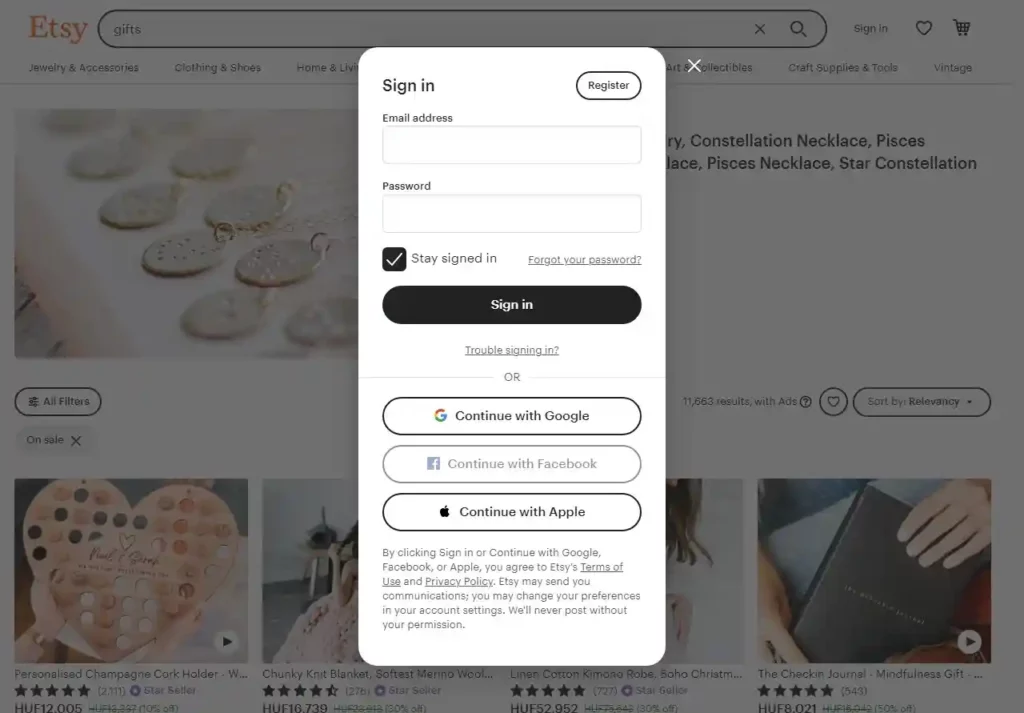
3. To register, enter your name and password, then click Register.
4. To complete your registration procedure, verify your email if Etsy has issued you a confirmation email.
How to Sell Products on Etsy
It’s simple to sign up to sell on Etsy. You must follow three simple steps to sell your goods on Etsy.
1. Visit Etsy. Click Sell on Etsy in the top right corner of the page.
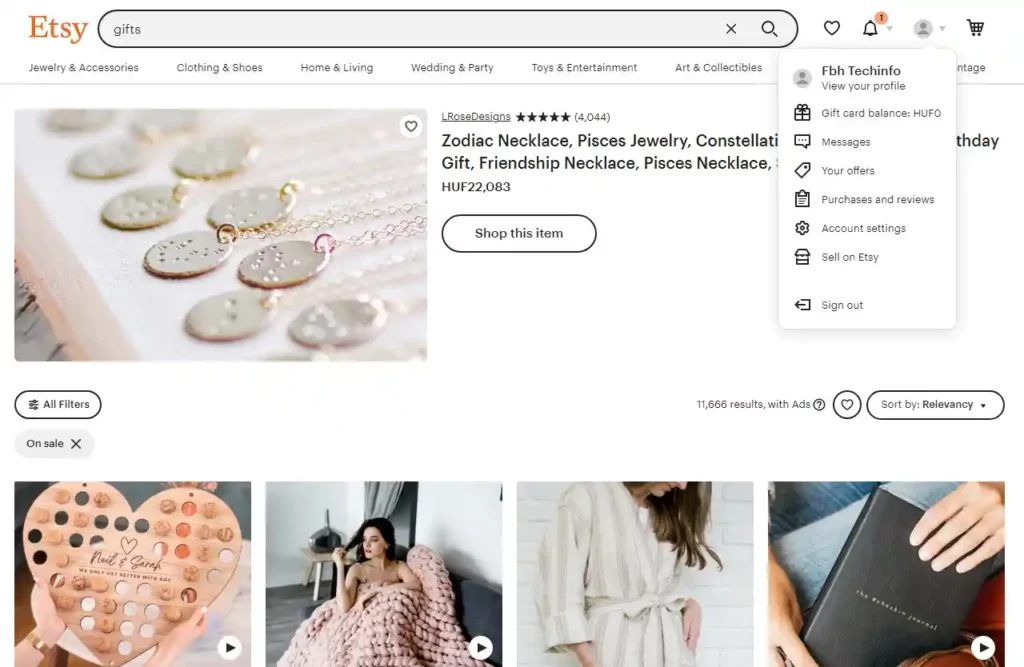
2. Click Open your Etsy shop after that.
3. Select the language, country, and currency for your store. The default language used while selling your goods will be the one you choose for the shop. After launching your shop, you may additionally include translations for your items in additional languages.
4. After finishing, select Save and Continue.
5. You must now create your shop name. Enter the name of the shop in the search field. You will need to choose a new name if the one you like is already taken.
6. After deciding on a name, click Save to continue.
7. It’s crucial to pick a name for your shop that represents your brand and is particular to your enterprise. In addition to being original, your name must not contain spaces, swear words, or special characters. It must also be four letters long and not exceed 20 characters.
How to Add a Product to Your Etsy Shop
It’s time to list some products and start selling now that your business is ready.
1. Click Shop Manager when you are on the Etsy website.
2. Tap on More to list goods on the Etsy mobile app.
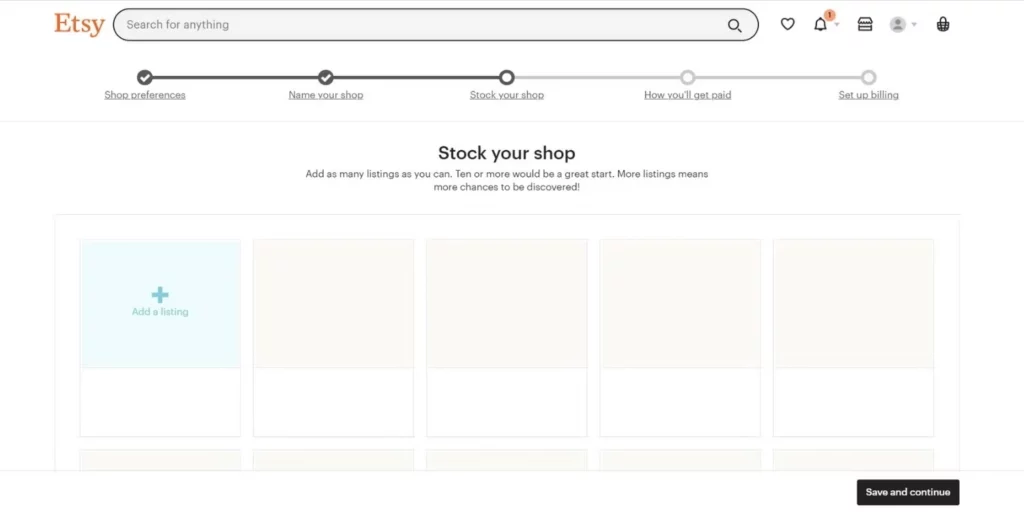
3. Select Listings. Click on Your shop if you are a new vendor.
4. Lastly, click Add a listing and then enter your items.
5. To post a product on your store, you’ll need to add images, a title, category, description, stock and pricing information, and shipping choices, and decide whether you want to set up Etsy ads.
6. Click Save as Draft or Publish to save your work after you’ve finished adding your items. By selecting Preview, you can see a preview of your listing.
READ ALSO: Google Pay vs Facebook Pay: Which app is better?
How to Shop on Etsy as a Buyer
Etsy offers a quick and straightforward checkout process, which makes online shopping simple and easy. Here’s how to buy something from Etsy if you want to.
1. Visit the Etsy web page.
2. You can search for a particular product or shop in the Search form at the top of the website or browse through the categories in the top navigation bar to discover something to buy. You may also enter the website address of a particular store.
3. You’ll need to look through the search results or a seller’s page to find a product.
4. When a product catches your eye, click Add to the basket. You can use store coupons, order the item as a gift, or leave the seller a message.
5. When your order is prepared, choose your preferred payment method and click Continue to checkout.
6. Verify your payment information and shipping address one last time. Enter your shipping and payment information if you aren’t already signed in to your Etsy account by clicking Continue as a guest or Sign in.
7. Click on Place Your Order. Your order has been successfully processed, and you should receive your products within the allotted period.
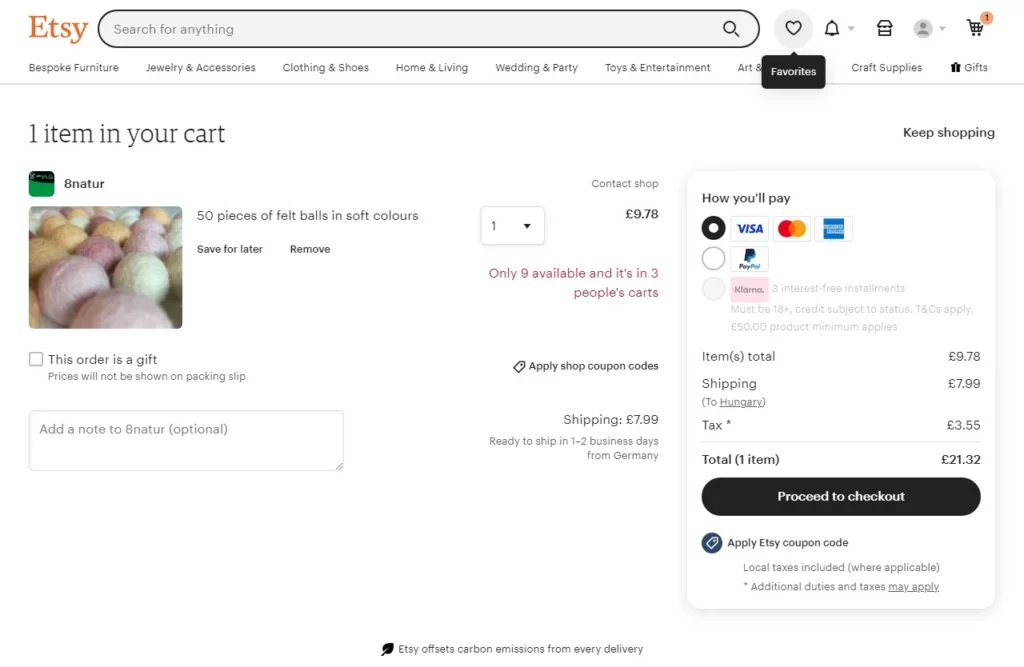
Setup Etsy Payment Method
Setting up how to receive payment is the last step in opening your business. On Etsy, there are a few payment methods available. You must first determine whether you are in an eligible country. You cannot start a shop if you are not in a country where Etsy payments are permitted.
1. Click on Shop Manager on Etsy.
2. Then select Settings for payments under Finances. Include your bank account information along with the needed information.
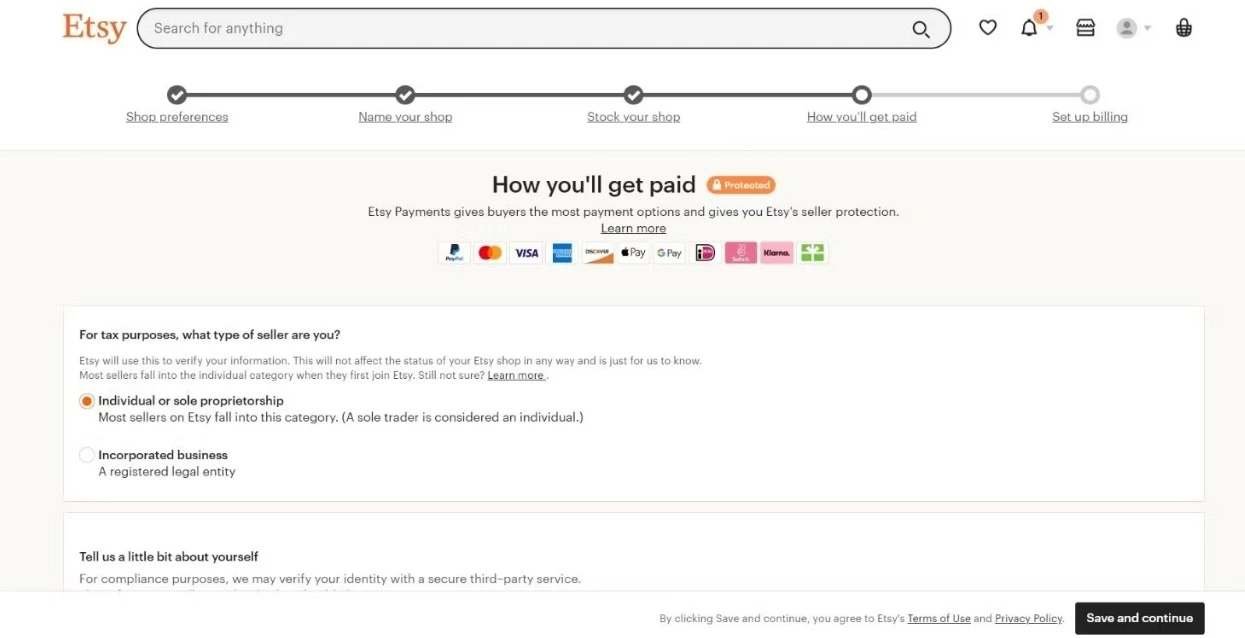
3. Click Enter your payment information after choosing the nation of your bank account. Enter the details of your debit or credit card.
4. To continue, click Save.
READ ALSO: Product key to update Windows 10 Home to Pro
Conclusion
Etsy is the ideal place to think about listing your products if you’re a tiny business or a solopreneur with a unique, artisanal, or quirky product. Without spending a lot of money, you can reach a sizable, highly targeted audience and maybe integrate with other platforms. It’s simple to sign up, and as a seller, you’ll be a part of a vibrant and distinctive eCommerce marketplace.



