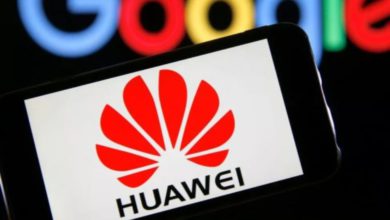How to download and install an APK from Google Play

There are times when we must go to third-party applications that meet our needs. Either because the application is not compatible with our geographical situation or simply because we do not reach corporate agreements between developers and the official store, we are forced to download APK files. Here we explain how to do it from Google Play.
In previous articles, we have talked about how to install Android apps blocked in your region o how to install third-party apps on Android. However, today we will show you how to download and install an APK file from Google Play Store.
How to download an APK from Google Play
To download an app from google play correctly, you must go to a platform that allows it. We recommend that you use Evozi. From this website, you will only have to follow the following steps:
- Write the package name or enter the application URL to download it.
- Then do click the blue button.
- Transfer the APK file to your phone with a USB cable, Google Drive or Telegram when the page refreshes.
How to install an APK
As we have already mentioned in other articles, Android defaults not to accept * .apk files downloaded by the user. To change this, go to Settings> Security. In Device Management, you will see Unknown sources. Activate this option. Remember that this path may vary on other devices, but look for unknown sources in Settings. You should find the way.
After that, download the APK from Google Drive, Telegram or install a File Manager to search the file on the internal storage.