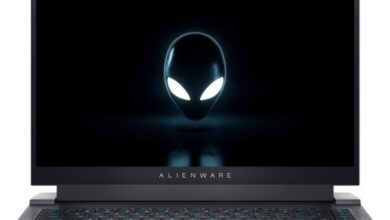Review of the ASUS ProArt Studiobook 16 OLED H5600QR
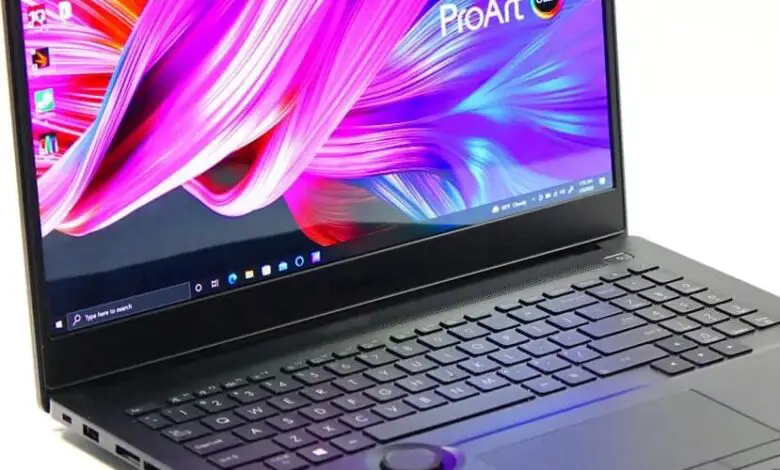
The ASUS ProArt line is designed for people who require equipment, such as laptops or monitors, for professional or semi-professional jobs involving design or multimedia content development.
In this review of the ASUS ProArt Studio book 16 OLED H5600QR, we’ll look at one of the most recent models in the ProArt Studio book 16 OLED H5600QR family of laptops, which is equipped with a 16:10 OLED panel and one of the most powerful processors available, the AMD Ryzen 9 5900HX alongside an RTX 3070 with the latest NVIDIA Studio drivers.
[ads1]
Another distinguishing feature is its “Dial,” a tiny wheel that makes it easier to use design tools in programs like Photoshop.
ASUS ProArt Studio book 16 OLED H5600QR technical specifications
- CPU: AMD Ryzen 9 5900HX.
- RAM: 32GB DDR4-3200 (up to 64GB DDR4-3200 RAM).
- Screen: 16″ OLED 4K (3,840 x 2,400) in 16:10 format.
- Graphics card:
NVIDIA GeForce RTX 3070 110W with Dynamic Boost. - Storage: 2TB in RAID 0 SSD NVMe 1.3.
- Physical Connectivity:
2 x USB 3.1 (3.2 gen 2) Type A
2 x USB 3.1 (3.2 gen2) type C with Thunderbolt 4.
1xRJ-45 1GbE
1*HDMI 2.1
1 x 3.5mm combo audio minijack.
SD Express 7.0 card reader - Wireless connectivity:
WiFi 6
Bluetooth 5.2.
1 x 240W power adapter
90Wh battery. - Measurements: 362 x 264.2 x 2.14mm
- Weight: 2.4KG
- Price: $2,415
Design and Ports
Unlike other book series, such as the ROG, the ProArt Studio book series has a more solemn and elegant appearance that avoids garish lights and decorations. After all, it’s a business laptop. This model features a metallic finish with a dark finish.
[ads2]
Despite having a high-performance processor and an RTX 3070 that exceeds 110W, its profile is very slim, measuring 21.4 mm at its thickest point.

We have some air outlets on the sides and at the rear to cool these components. Its design is quite simple and discreet.

On the right side of the ASUS ProArt Studio book 16, OLED H5600QR is an SD card reader, a 3.5mm combo minijack (headphones and microphone), a USB 3.1 (3.2 gen 2), and an RJ 45 with Gigabit Ethernet, where a little more bandwidth is needed on a computer that might need to transfer large files such as videos.
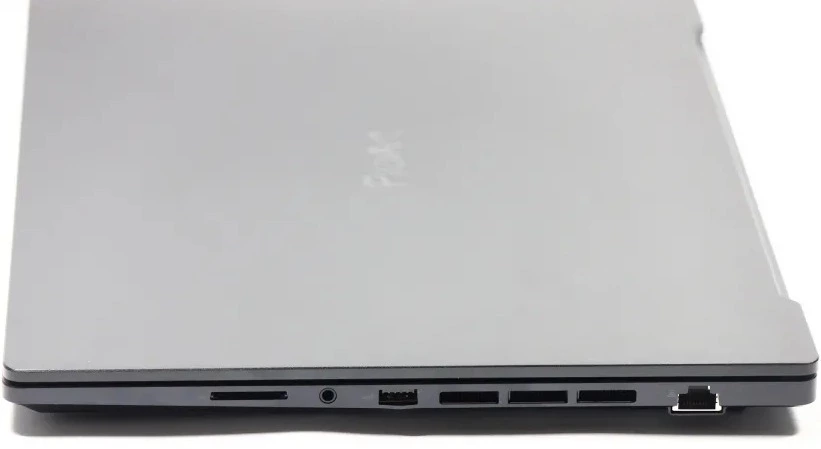
On the other side, we have another USB-A type 3.1 (3.2 gen 2), a power connector in the middle of the side, which is awkward to place and conceals the ports that follow and the air outlet. One HDMI 2.1 port and two USB-C 3.1 ports are available (3.2 gen 2)

Beyond the dial positioned above the upper left corner of the trackpad, the interior of the equipment is the same color and metallic substance as the exterior, preserving the same sobriety and lacking startling characteristics. We’ll talk about how it works later.

The 16:10 screen and its OLED panel are highlighted. The colors are vibrant, and the contrast is nearly endless when blacks are produced without the need for illumination, thanks to the ability of each pixel in this type of panel to control the amount of light it has.
[ads3]
Although the lower frame is quite large and makes the device’s case higher than it should be, the 16:10 format makes greater use of the entire device’s space. The screen-to-casing ratio is 85%.

The ASUS ProArt Studio book 16 OLED H5600QR sports a chiclet keyboard with 1.4 mm of necessary travel and a numeric keypad on the right side.
The white backlight system has many levels of illumination. It isn’t overly bright, and it blends in well with ambient lighting, but its purpose is to make it easier to see the keys when there isn’t much light, and it accomplishes this without difficulty.
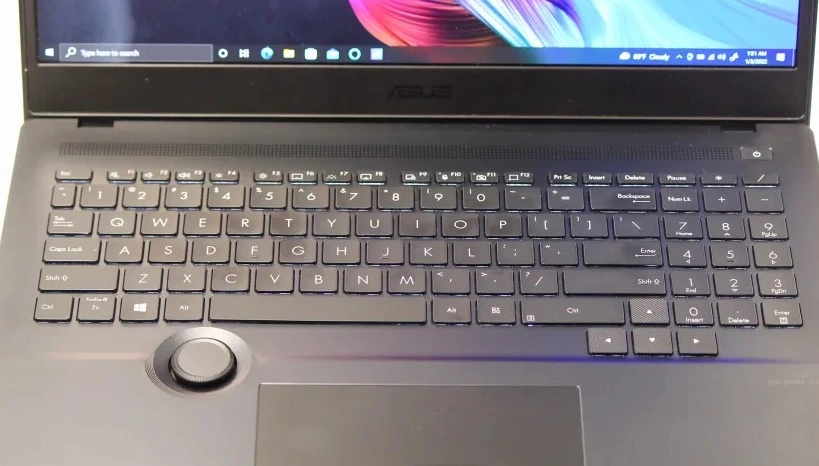
There are several levels of illumination in the white backlight system. It isn’t extremely bright, and it fits in well with ambient lighting, but its goal is to make it easier to see the keys when there isn’t a lot of light, and it succeeds admirably.
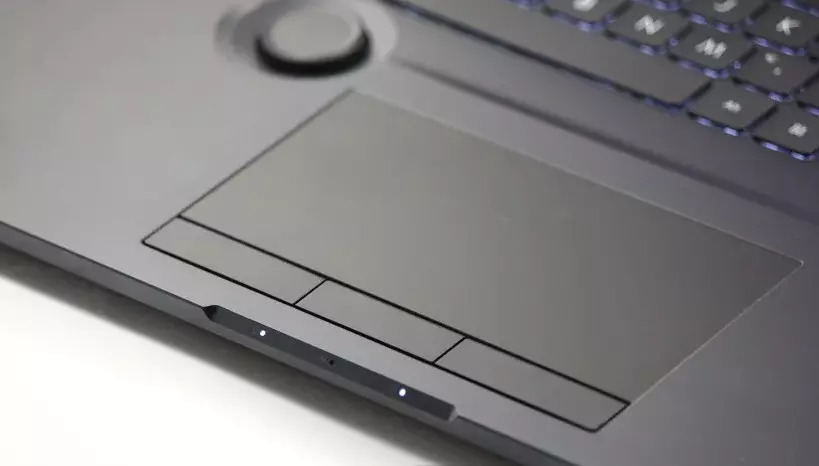
The trackpad also features three physical buttons, which can be used in place of the wheel click on a traditional mouse. It functions flawlessly and has a decent size.
We’ll look at the ASUS Dial, a little wheel that sits between the trackpad and the keyboard and is used to speed up particular tools in editing and multimedia programs like Photoshop and Lightroom.
[ads4]
We can control the computer’s brightness and volume, but the ASUS ProArt Creator Hub software offers numerous plugins that identify and add certain apps and functions.

For example, in a program like Lightroom, which specializes in digital photography development, we may edit the photo’s settings directly from the dial, rapidly changing the contrast, exposure, shadows, etc. For each program or, in general, you can change the order of the options in the software and add or remove functions.
In programs that aren’t directly supported, you can also personalize the wheel by assigning functions based on moving the wheel to one side or the other.
Screen

ASUS has used a variety of technologies to address some of the issues that OLED screens face, such as burn-in from too long exposure to static images. Pixel Refresh is a feature on the ASUS ProArt Studio book 16 OLED H5600QR that launches a customized screensaver that updates all the panel pixels.
When viewing photographs or still images, Pixel Shift works by shifting a few pixels to move the image invisibly, avoiding pixels from always being on, the Windows bar can also be made invisible and unchecked.
[ads5]
Contrast and Brightness
The OLED panels have an almost complete contrast. The measurement tool cannot identify any lighting intensity in black in our scenario, while the highest brightness in SDR remains at 362.24 nits. It’s a solid figure, but we were hoping for more from this panel.
- White maximum brightness: 363.25 cd/m².
- Black brightness: 0.0cd/m².
- Contrast Ratio: “Infinity”
SSD (Solid State Drive)
CrystalDiskMark SSD
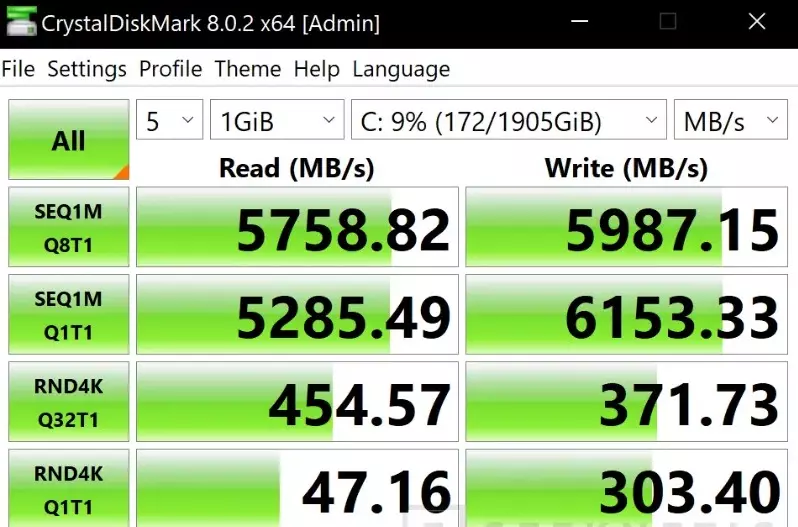
Conclusion
The ASUS ProArt Studio book 16 OLED H5600QR combines high-performance hardware under an OLED panel with excellent calibration and a sleek, understated design.
The choice of the AMD Ryzen 9 5900HX has been a success, and there are hardly any laptop processors that can overshadow it, at least until we see the first laptops with the new twelfth generation processors from Intel. Its multi-core performance lets you get much more out of the RTX 3070 than similar models with slower CPUs.
[ads1]
We have noticed that its performance is reduced more than expected in battery mode, possibly to offer a little more autonomy. To make the most of it, it is a laptop that will require a power connector nearby.

The 32 GB of extendable RAM and 2 TB SSD are welcome additions. However, we are missing specific connectivity because we lack Thunderbolt 4 due to the lack of an Intel platform, as well as USB-C 3.2 2×2 20 Gbps. This can be a limitation for users that need to transfer huge files quickly from external storage, which is common in video editing operations.
Similarly, the Ethernet network card remains at 1 Gigabit per second, much below the 2.5 Gigabit per second or even higher speeds seen in other devices.
[ads2]
ASUS has confirmed that the ASUS ProArt Studio book 16 OLED H5600 will cost $2,500 when released in this configuration, which is a relatively low price considering all of its components. One of the essential features of this device is its OLED screen.

The transition to the 16:10 format was successful since it provides more vertical working space. Perhaps the area could have been better utilized, and the lower frame decreased, but this is not a concern in a team setting. The screen has excellent standard calibration, and the OLED panel outperforms traditional IPS screens in terms of color intensity and contrast, even in HDR.
[ads3]
In addition, the entire set that makes up the laptop has 100 percent coverage of sRGB, DCI-P3, and Adobe-RGB, which is great for designers.