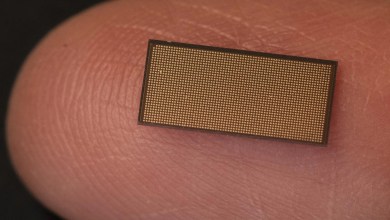PC & Components
Get the Latest headlines on computer hardware news, and reviews, including analysis, features, and opinions on the best personal computers news stories, photos and explore more on Desktops and PCs
-
 January 2, 2022
January 2, 2022Sega creates the fastest PC in the world reaching 100km / h
Sega collaborated with Intel and ASRock to create the “world’s fastest PC,” literally. This system not only has some of…
-
 December 30, 2021
December 30, 2021Intel Arc Alchemist desktop GPUs coming as early as March
It seems that the start of 2022 will be exciting than we expected, and that is that the Intel Arc…
-
 December 20, 2021
December 20, 2021Optical processors: a promising future
Although when we talk about chips, we always think about semiconductors, the research of optical processors is another branch that,…
-
 December 19, 2021
December 19, 2021The best processors you can buy in 2021
There is no doubt that one of the essential launches that 2021 has left us has been the Intel Alder…
-
 December 19, 2021
December 19, 2021M.2 NVMe and SATA SSD: Features and Differences
M.2 port Desktop and laptop storage systems have changed a lot in recent years. In the past, large, noisy, and…
-
 December 16, 2021
December 16, 2021Beelink SER3 – Micro-PC with AMD Ryzen 7 3750H APU Review
If you do not use the PC to play, but if you use office automation and multimedia, equipment such as the Beelink…
-
 December 16, 2021
December 16, 2021Nvidia GeForce RTX 3050: 8GB / 4GB GDDR6 with different graphics chips
Nvidia will launch two different variants of the GeForce RTX 3050. Just as it did with the GeForce GTX 1060, we will have…
-
 November 10, 2021
November 10, 2021Another version of Windows, Windows 11 SE for schoolchildren, has been released
The new method is designed for incredibly low-cost machines. Third-party programs can be installed. However, the typical Microsoft Store is…
-
 November 10, 2021
November 10, 2021Nvidia has built a new brain for robots
Three years after the previous robot hub, Nvidia has announced another one that can perform 200 trillion operations per second.…
-
 October 27, 2021
October 27, 2021This laptop stays on for 24 hours on a single charge
Dell has introduced its latest Latitude machines. The models in the Rugged portfolio are designed for particularly extreme conditions: the company…
-
 October 16, 2021
October 16, 2021How much RAM does a computer require to work smoothly?
Gaming is one of the most memory-intensive computer hobbies because as games get more lifelike, they demand more and more…
-
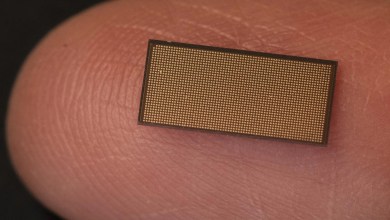 October 13, 2021
October 13, 2021Intel’s new Loihi-2 chip uses 1 million neurons
The Loihi 2 is smaller, more efficient, and faster than its predecessor, thanks to brain-enhancing Intel chip enhancements. The first…
-
 September 28, 2021
September 28, 2021This Asus computer is the size of a card
It’s the same size as the Raspberry Pi. ASUS’ long-awaited card computer, the turbocharged successor to the Tinker Board, has…