How to change your username on Snapchat in 2022
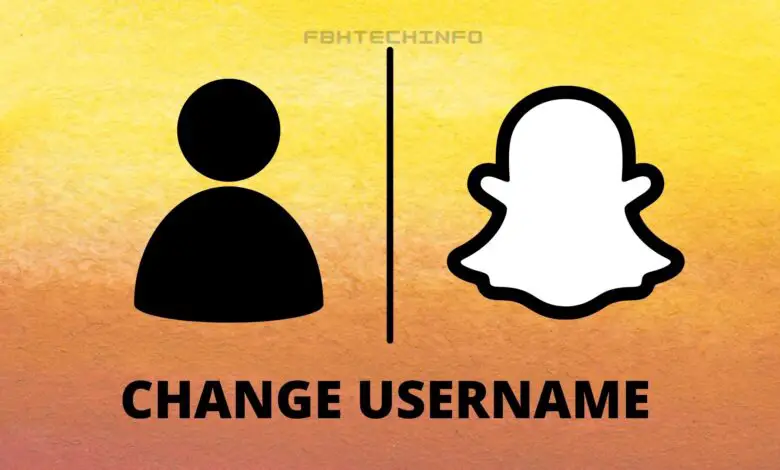
Snapchat continues to recover ground in the social networking segment, and with it, it is also being used to launch new initiatives along the way. In this regard, the social media platform will allow users to change their usernames.
It is one of the most demanded features and historically one of the most anticipated by the Snapchat user community. With its arrival, users will no longer have to close accounts to open new accounts from scratch to have new usernames.
Most demanded feature by the community.
Starting on the 23rd of this month, and globally, any user will be able to change their username through the Snapchat mobile application, both on Android and iOS.
Snap Inc, the company behind Snapchat, understands that there are users who, over time, also want to change their username, although it will allow a maximum username change per year.
How to change your Snapchat username
To change your Snapchat username is very easy: First of all:
- Open Snapchat and select your profile/Bitmoji icon in the top left corner of the screen.
- Select the gear icon in the top right corner to go to your Settings.
- Select Username.
- Enter a new username in the Name box.
- Tap Save.
By clicking on “username,” the option will appear that will enable changing the username to a new one. Of course, you can only choose the names of free users.



