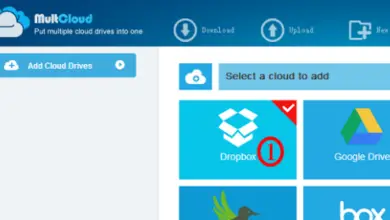How to fix SSD performance issue in Windows 11
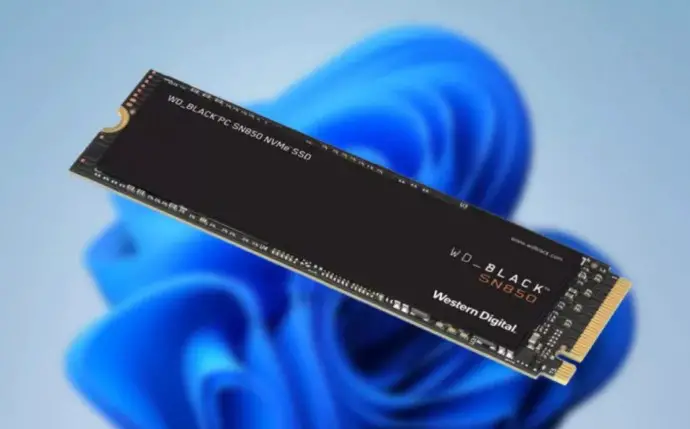
Microsoft has released a patch to solve the drop in performance of SSDs in Windows 11. The patch is in the preview phase, and for this reason, it has not been disseminated with due publicity, but most affected users can already test it.
The SSD performance drop-in Windows 11 bugs to fix in the latest Microsoft operating system. The problem seems to affect writing tasks more solid-state drives that use Microsoft’s NVMe driver. Whenever available, the use of the manufacturer-provided driver is the first thing to try.
Microsoft published the update KB5007262 and buried it in the extensive list of improvements and fixes, and you can read a note that focuses on solving the issue:
“Fixes an issue that affects the performance of all storage drives (NVMe, SSD, hard drives) in Windows 11 by performing unnecessary actions every time a write operation occurs. This problem occurs only when NTFS USN Journal is enabled ‘.
It must be said that this is a feature of the Windows NT file system that keeps a record of the changes made to the volume and that it is always enabled on the system partition, C: so it should affect almost any type of disk you use in Windows 11.

The patch is in the preview phase. It is not final, and perhaps that is why Microsoft has not publicized or delivered it as a general update on Windows Update. But it can be installed by searching for it as an optional update.
Another way to get it is from the Microsoft Update Catalog, a web portal where Microsoft publishes software updates, drivers, and patches. It has a search box to find software using a keyword, KB article, MSRC bulletin, driver manufacturer, driver model, driver version, or product.
It is an excellent way to get updates for Windows. In this case, it is as simple as searching for KB5007262, selecting the appropriate version of the system you are using, downloading, and installing it because it is a cumulative update. Microsoft is due to release a final patch to fix the SSD performance issue soon.