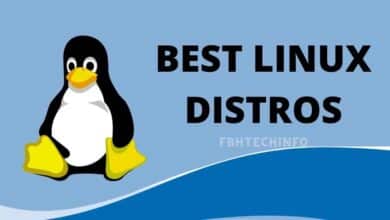REVIEWS
Get the latest Tech reviews and headlines on Samsung Mobile, ♦iPhone mobile, ♦Android mobile, Nokia mobile, BlackBerry Phone news, including analysis, features, and opinion on latest mobiles news stories.
-

Is Shein Trustworthy and Safe for Shopping?
Although everyone enjoys finding a good deal, certain dubious online shops may be too good to be true. There are…
-

How to Locate Downloaded Files on Any Android Device
It is usually simple to locate downloaded files on your Android device. The steps to find them vary slightly depending…
-

There would be no wireless charging or LED lights on the Nothing Phone (1) Lite
Following the popularity of the Nothing Phone (1), there are already whispers about a terminal that will replace the one…
-

The Samsung parts program is now available for select models
As previously announced, Samsung now allows users to purchase original spare parts for the Samsung Galaxy S20, S21, and Tab…
-

Best Android memes of 2022
Memes have essentially become a part of our lives. Memes have entirely changed the landscape of social networks. Its primary…
-

Full Review: ASUS Zenfone 9
The new ASUS Zenfone 9 is here; the most recent addition to the company’s line of smartphones keeps the previous…
-

The Official Galaxy Z Flip 4 renderings have been leaked
As we can see in ExtremeTech, it appears that official renderings of Samsung’s upcoming folding clamshell have leaked. As we…
-

The Orange website displays the Xiaomi 12 Lite, outlining its specifications and pricing
Xiaomi recently unveiled the 12s, 12s Pro, and 12s Ultra, all of which are available in China only. The Xiaomi…
-

How to Pick the Best Processor for Your Computer
A computer comprises various essential components that would be useless without them. The CPU is the PC’s brain, and it…
-

Xiaomi 12 Lite with Snapdragon 778G as seen on Geekbench
Xiaomi has unveiled its Xiaomi 12 phone lineup, which has received an A+ screen rating from Display Mate. Still, a…
-

The Samsung Galaxy A73’s first photograph has been leaked
The first official image of the Samsung Galaxy A73 has been leaked, as seen on PhoneArena, implying that this leak…
-

Top 10 Best Android Smartphones of 2022
Every month new Android smartphones come onto the market that wants to establish themselves as one of the best quality-price…