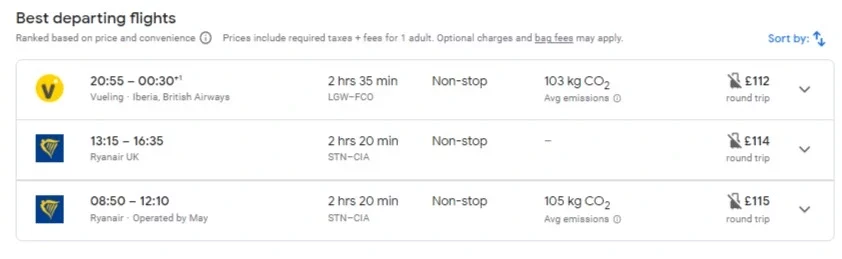What is Google Flights and How to Find Cheap Flights
Utilize Google Flights to find low-cost flights

If you’re thinking of planning an upcoming trip or vacation, you can bypass travel agents and get the best deals they do by using Google Flights. Google Flights searches airline and travel agency databases for all available flight schedules and prices. This means you get the same kind of insights into the best flight prices that travel agents do.
READ ALSO: 10 Best Apps for Google Home & Nest in 2021
What Does Google Flight Search Actually Do?
Most users use Google Flights by going to the home page and typing in the airports or cities of departure and destination, along with the departure and return dates.
In contrast to conventional search engines, Google Flight Search is a metasearch engine tool that makes finding and booking flights simple and quick. Google Flights is flexible, allowing you to book a one-way, round-trip, or multi-city flights. It offers an interactive calendar and includes price charts to assist you in quickly seeing the costs for the dates of your planned journey.
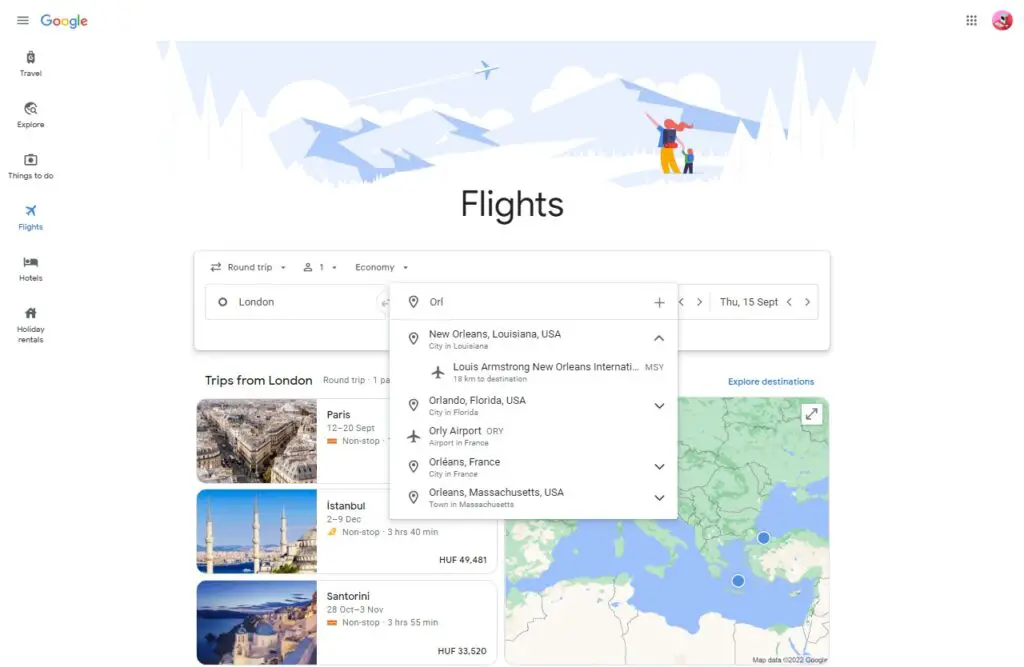
The travel dates provide another helpful hint. You may overlay pricing on the calendar as you write dates. This demonstrates how altering your departure, or return dates can impact the cost of your trip. Moving your departure or arrival by a few days could result in significant trip cost savings.
Flight Dates
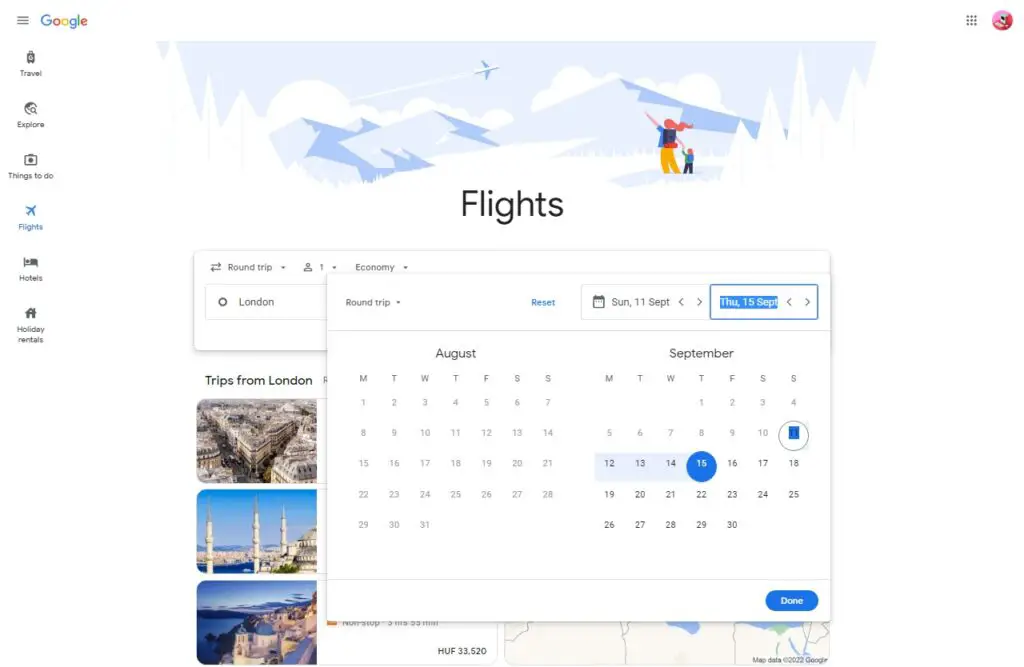
Plan your journey for off-seasons or slower travel months to maximize your discounts. To view all of your flight options, choose Search.
Google Flights Exploration
You may access the Google Flights Explore section by choosing Explore destinations on the home page.
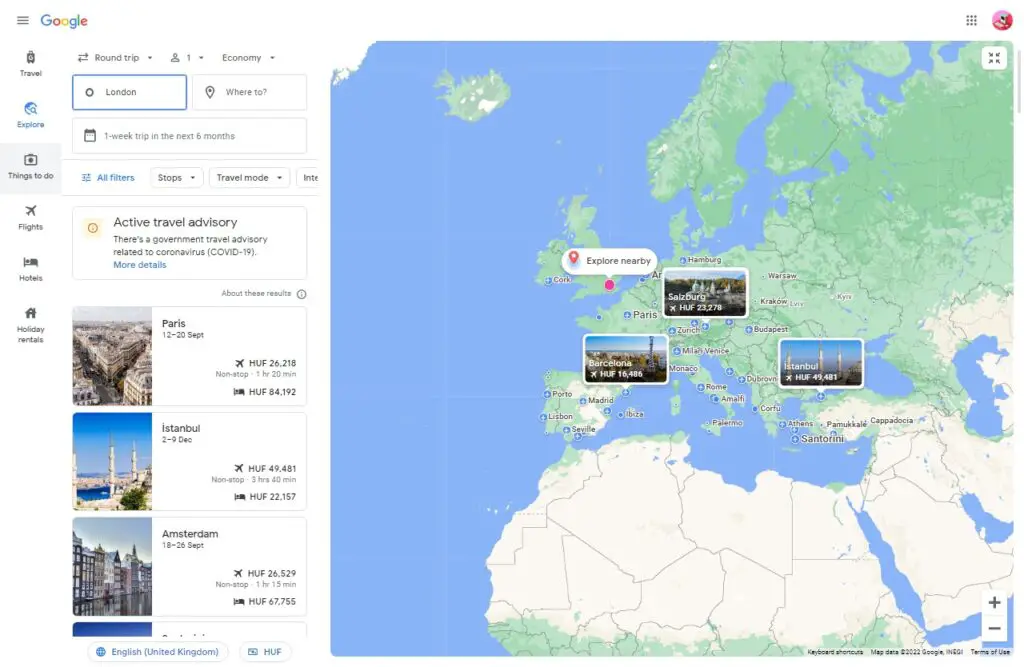
You can choose from various destinations on the map and get various travel details for getting there by air.
On the left side of the screen, you can see the offered flights and their pricing when you choose a destination. You’ll also observe:
- Hotel costs where you are staying
- There are peak and off-peak travel seasons.
- The region’s top attractions and activities
When you know that you need to take a vacation but are unsure where to go without breaking the bank, Google Flights Explore is a fantastic resource.
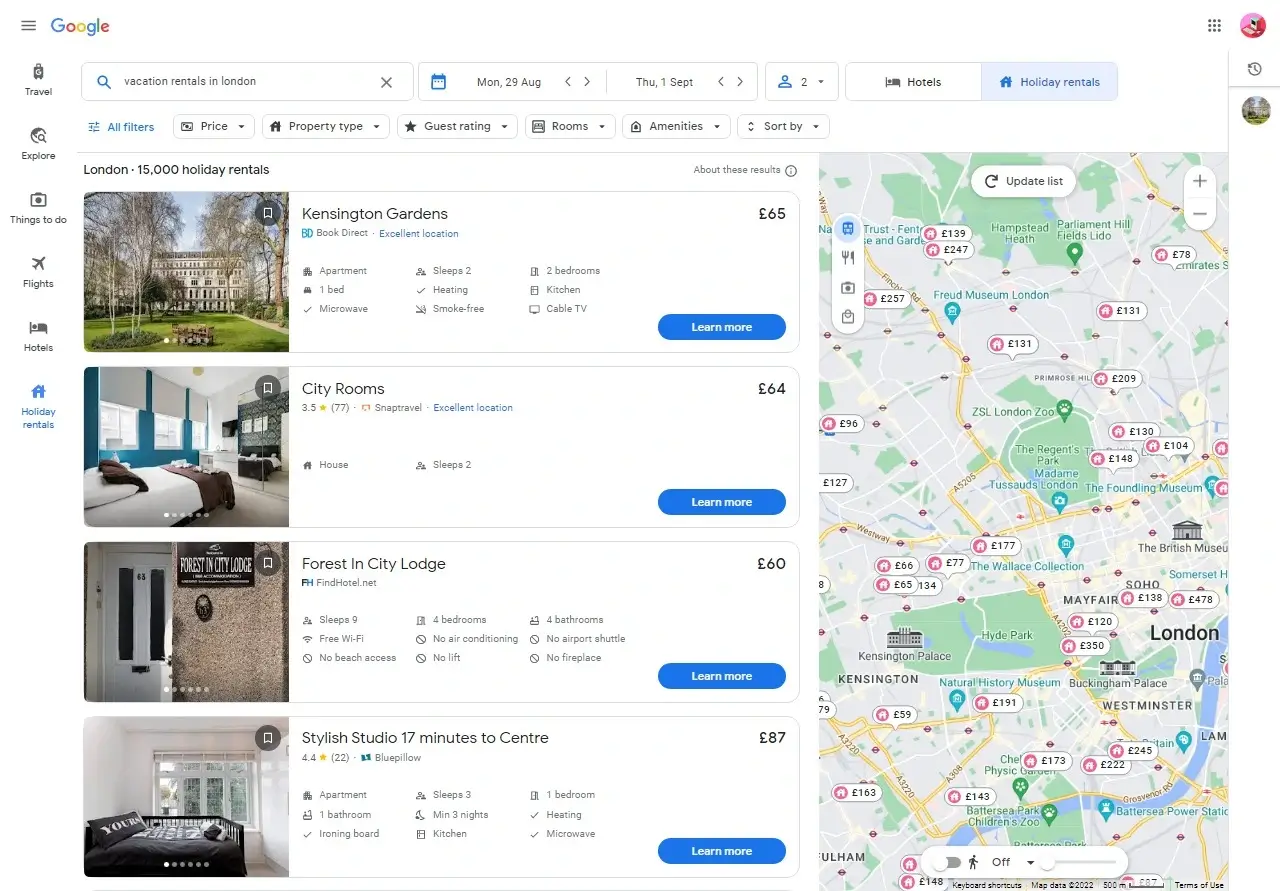
Find the cheapest location on the map, and then base your quest on where an opportunity arises!
How to Find Cheap Flights on Google
1. Open the Google Flights Calendar
You should already see a sample search if you’ve reached Google Flights using the example itinerary link in our flight alert. Begin by changing your departure/destination airport to suit your plans.
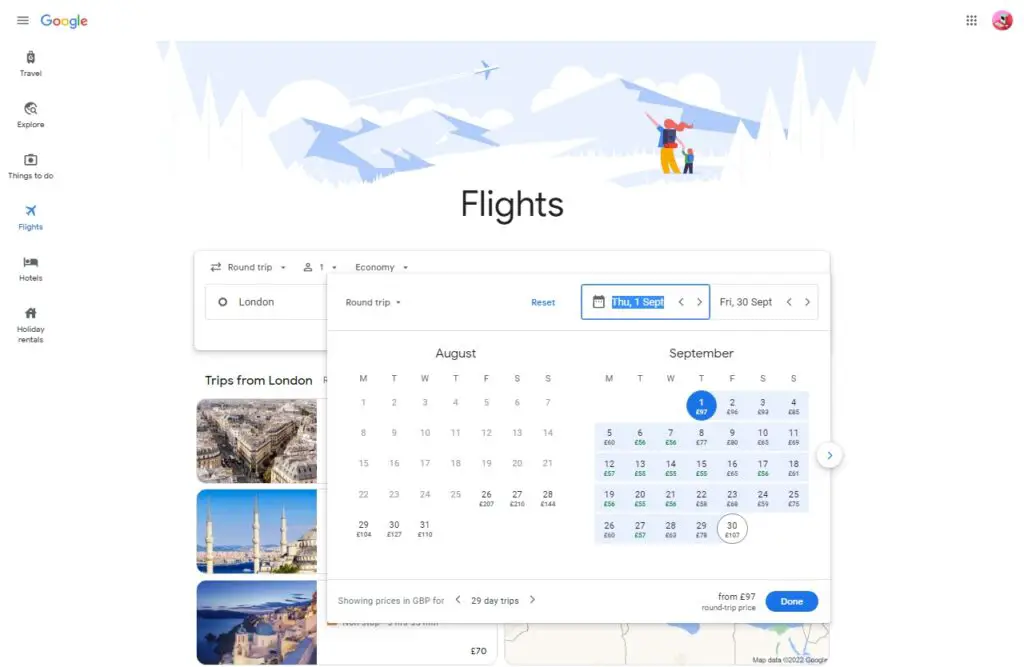
The option to change the duration of your trip is located at the bottom of the calendar tool:
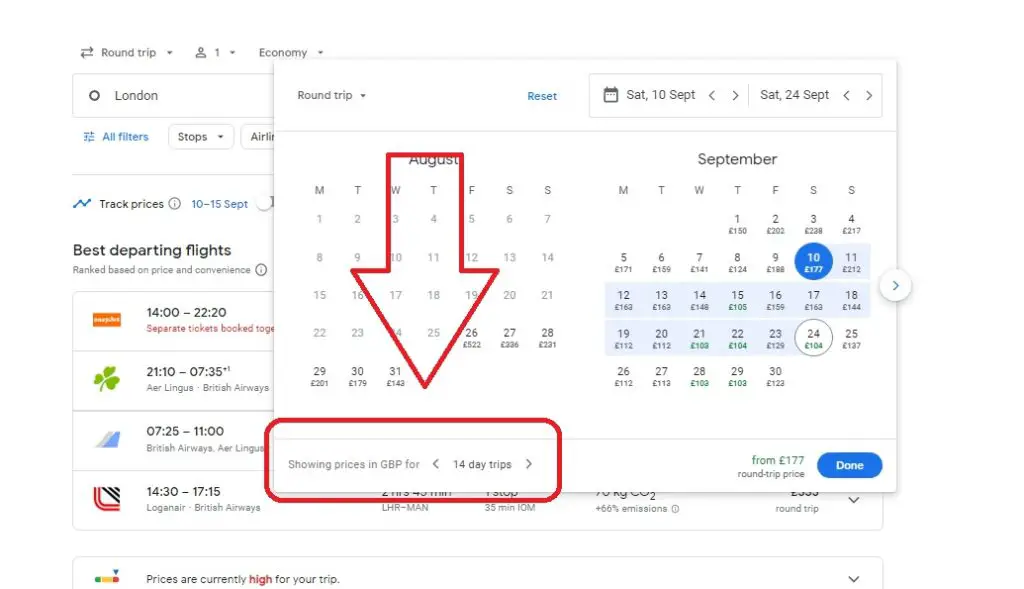
If you’re adaptable, changing this trip’s duration using the arrows is an excellent method to view all the least expensive times to travel quickly. The calendar will update once you’ve decided on your preferred departure date to display the total cost of your trip, dependent on the date you choose for your return.
You will then be directed to a window similar to this one (below), where you may view the various fares for your chosen dates after selecting your selected date.
Considering the cost, overall trip time, and other variables, Google automatically recommends the “best” flights. Sometimes you’ll find a fantastic deal on airfare for the trip you intend to take, only to discover that it involves a lengthy layover or is offered by a carrier you don’t want to fly with:
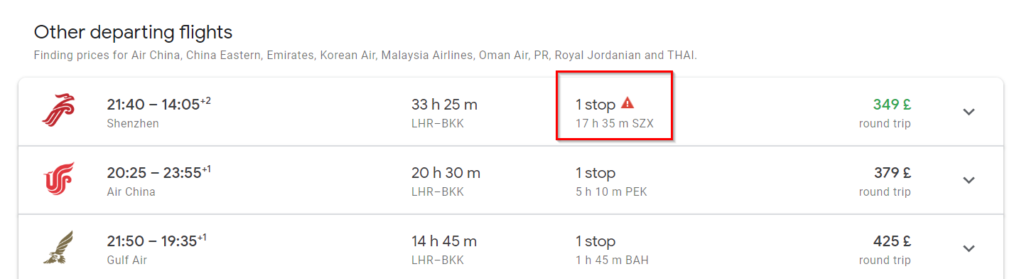
2. Use the Google Flights Filter
You can exclude prices for specific airlines, departure schedules, the number of stops along the way, and even connecting airports from your search results. Note: Pay attention to the “Flight Duration” filter in the “More” menu. The best strategy to eliminate overnight stops from your findings is to do this.
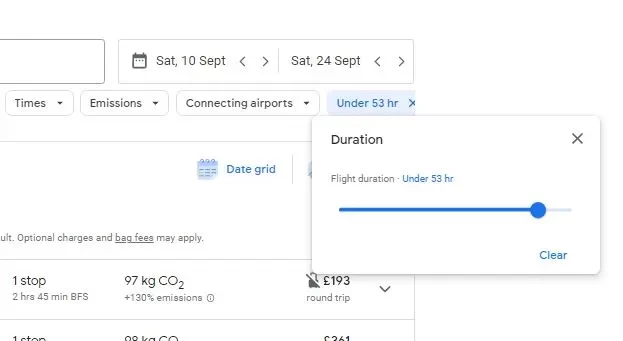
3. Choose your Route
You will be given a choice of return flights to choose from after selecting your departure flight, along with the total cost of the trip next to each one. Choose your favorite option, and Google will present you with the best deals to book, typically provided directly by the airline and occasionally by a small number of significant travel agencies, such as Ryanair in the example below: